Scanning difficult areas
(Created by D. Willers 14.03.2019)
Scanning objects with deep grooves and crevices can be a challenge due to the difficulty of placing targets in the designated areas. As we know, the FreeScan uses the targets for guidance and vision so when the targets are not directly visible the FreeScan may have some difficulties in scanning. Please see the examples highlighted in orange below. Notice the grooves and the positioning of the targets.
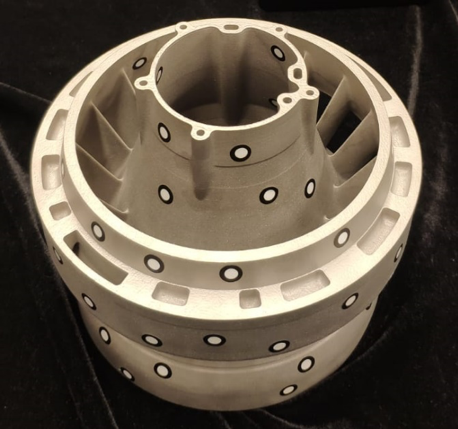
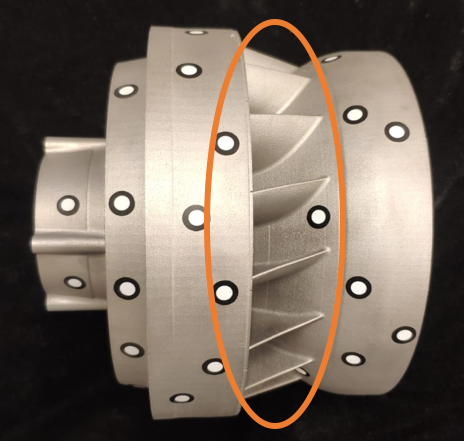
In the images below we ran the parametric auto adjustment function on the FreeScan and took a sample scan to demonstrate firsthand what issues arise.
We observe that the scanner is collecting partial data for the difficult to scan areas. Pay close attention to the inside area of the part. The missing data would make this an incomplete scan as there is not enough information to extract the data we need for inspection or reverse engineering.
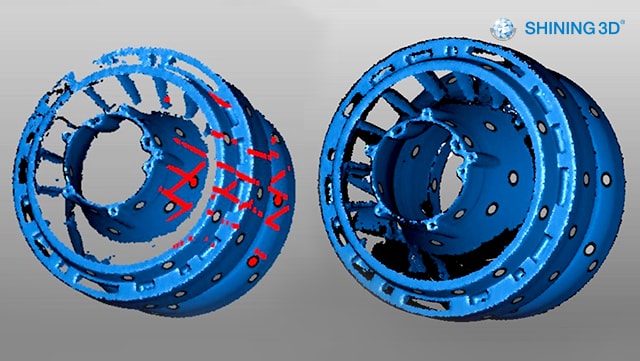
How do we solve this problem? By using the metal objects featured below and placing 3 markers on each side we create an angle that is visible to the scanner, unlike any targets placed inside the demo parts grooves.
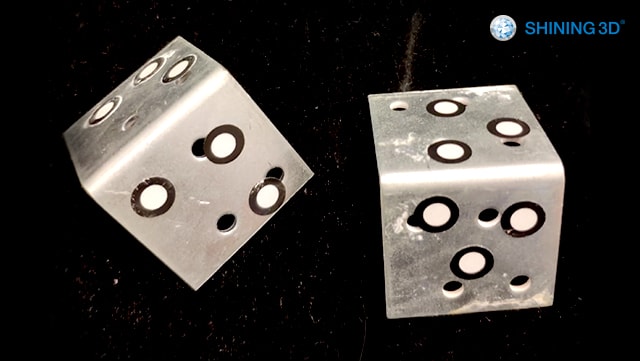
By positioning the angles around the object, we improve the tracking capabilities of the scanner and provide more complete visual angles for the scan. The FreeScan picks up the added angles and can maintain tracking and vision while collecting scan data in those difficult to reach areas.
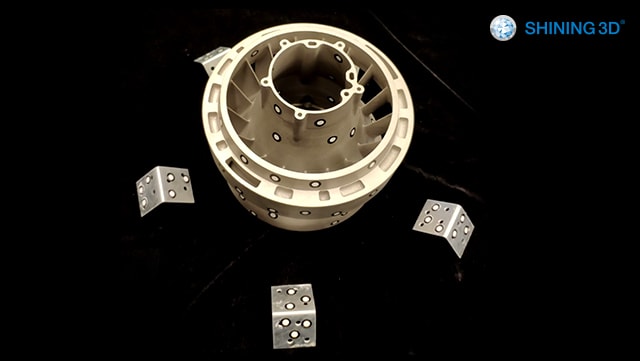
With the angles placed around the perimeter of the object the scanner doesn’t lose tracking on the difficult areas and can even scan the areas that are missing targets. The final scan result has been vastly improved. Once the scan is complete you can proceed to clean up the data and remove the added angles from the scan. The final result is a complete scan of the object.
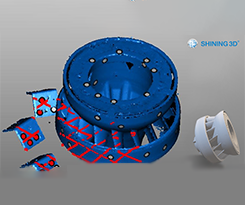








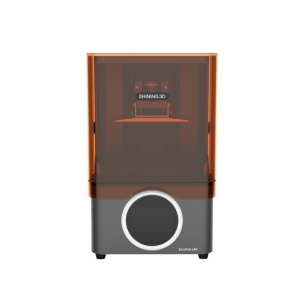

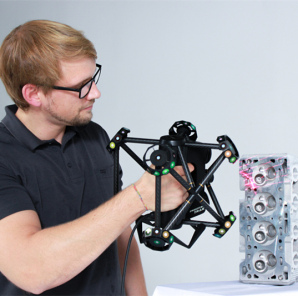





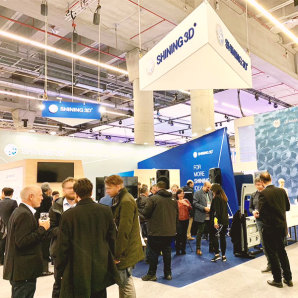




 DEU
DEU









