FreeScan Trio
Con su rápido e innovador modo de 98 líneas láser, el FreeScan Trio es el primer escáner láser 3D sin marcadores de SHINING 3D. Menos preparación, más eficiencia.
- Precisión de hasta 0,02 mm con marcadores.
- Velocidad de hasta 3.010.000 puntos/s.
- Tres cámaras de 5 megapíxeles.
- 4 modos de escaneado y fotogrametría integrada.
Innovación que transforma la inspección

Velocidad y eficacia redefinidas
El FreeScan Trio redefine la velocidad (hasta 3.010.000 puntos/s.) y la eficacia gracias a sus 98 líneas láser, permitiendo el escaneado libre de marcadores.
Menos preparación, más eficacia.

El poder de tres cámaras de 5 Mpx
Con 3 cámaras industriales de 5 Megapíxeles cada una, FreeScan Trio saca a la luz los detalles más complejos y datos 3D de alta calidad.
Precisión y exactitud implacables
En los modos de escaneado con marcadores, el FreeScan Trio proporciona sistemáticamente resultados de escaneado de alta precisión con una exactitud de hasta 0,02 mm.

Escáner 3D todo en uno
La versatilidad está al alcance de tu mano, gracias a los 4 modos de escaneado del FreeScan Trio y a la fotogrametría integrada. Es la herramienta perfecta para cualquier situación.
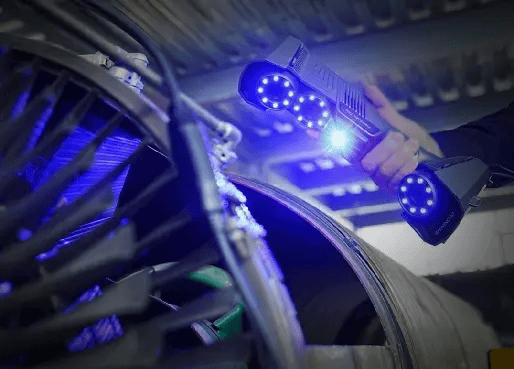
Tecnología de autoposicionamiento inteligente
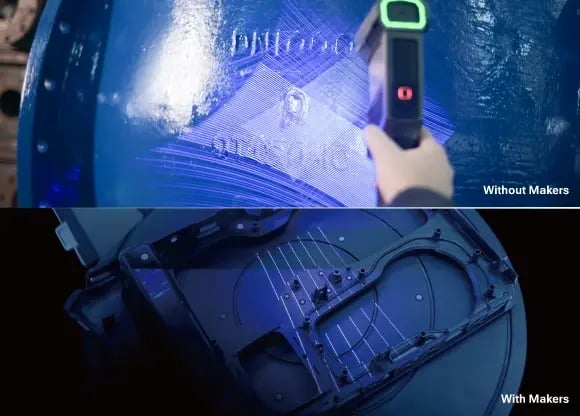
Captura hasta el más mínimo detalle
FreeScan Trio ofrece una excepcional captura de detalles, garantizando la adquisición de datos complejos con o sin marcadores.
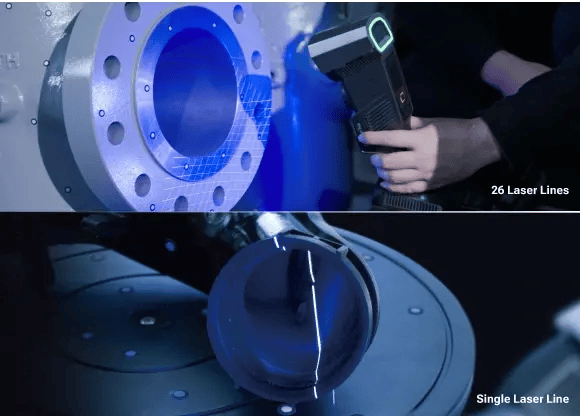
Modo profundidad
Tanto las 26 líneas láser como las líneas láser individuales de FreeScan Trio son capaces de escanear agujeros, cavidades profundas y paredes de aletas, gracias a sus ángulos de cámara optimizados y a sus modos de escaneo avanzados.

Fotogrametría binocular patentada
A diferencia de los métodos de fotogrametría tradicionales, nuestra tecnología de fotogrametría binocular elimina el uso de objetivos codificados, reduce el tiempo de preparación al menos a la mitad y garantiza un alto nivel de exactitud volumétrica para el escaneo de objetos de gran tamaño.
Qué se puede hacer con este producto
Descubra cómo los escáneres de SHINING 3D ofrecen soluciones para diversos sectores.
-
Automoción
Equipado con una cámara de alta resolución de 5MP y 4 modos de línea láser, puede capturar datos detallados y precisos rápidamente haciendo que el análisis de la superficie de las piezas del vehículo y la posición de agujeros sea más eficiente. Además, la 98 líneas láser puede escanear sin marcadores por ejemplo las piezas del motor o el chasis.
-
Aeroespacial
Con una alta velocidad de escaneado, fluidez y precisión, FreeScan Trio puede mejorar significativamente la eficacia del escaneado sin perder precisión, especialmente con la fotogrametría incorporada, puede elevar la precisión volumétrica para piezas de gran tamaño como motores de aviones, fuselajes de aviones y otras.
-
Energía, industria pesada y servicios generales
El modo de 98 líneas láser permite al escanear sin marcadores garantizando una alta precisión, proporcionando un escaneo de alta velocidad, haciendo que la captura de datos y la tarea de acabado sean súper rápidas y eficientes. Usado por ejemplo para la detección de deformaciones y daños en brocas de perforación de petróleo.
-
Ingeniería y transporte
FreeScan Trio, equipado con 4 modos de línea láser y una función de escaneado de alta velocidad, le permite escanear con eficacia y precisión en interiores y exteriores, escanear accesorios de cascos y vías para el tránsito ferroviario, para inspección e ingeniería inversa.

Nuestro plan de soporte y cobertura
Galería de modelos 3D
Software FreeScan
Versátil e intuitivoResolución adaptable
Podrá cambiar la resolución más tarde según sus necesidades, sin reiniciar el proyecto.
Visualización de datos de malla en tiempo real
Nuestro software optimizado muestra los datos de malla en tiempo real, lo que mejora la calidad visual y ahorra tiempo de mallado posterior.
Visualización de la calidad de los datos
Permite visualizar directamente en el software la calidad de los datos recopilados.
Plantilla de escaneo personalizada
Ahorre tiempo y garantice la coherencia de las mediciones mediante la personalización de los parámetros de escaneo. No es necesario configurar los parámetros manualmente.
Datos técnicos
- Escaneo de alta velocidad 26 líneas láser
- Escaneo detallado 7 líneas láser paralelas
- Escaneo de huecos y agujeros profundos 26 / líneas láser individuales
- Escaneo sin marcadores 98 líneas láser
- Piezas grandes Modo fotogrametría, sin necesidad de marcadores codificados
- Exactitud 0,02 mm
- Exactitud Volumétrica 0,02 + 0,015 mm/m (con fotogrametría)
- Velocidad de escaneo Hasta 3.010.000 puntos/s
- FOV máx. 650 x 580 mm
- Distancia entre puntos 0.01 ~ 3 mm
- Certificaciones CE, FCC, ROHS, WEEE, KC, FDA, UKCA, IP50, TISAX
- Certificación de exactitud VDl/VDE 2634 Parte 3 (certificación ISO 17025)
Tu confianza, nuestra marca
años de experiencia
patentes
escáneres 3D vendidos en todo el mundo
-

FreeScan Trio es impresionante. Supone un claro paso adelante en términos de simplificación del trabajo y reducción de la gestión del tiempo. Además, la velocidad de escaneo es una gran mejora y ha revolucionado el sector.
Daniel Delcev,
AnimalRacing
-

Es increíble, ligero y realmente rápido. El escaneo completo de un viejo bastidor de coche NSU me llevó menos de 20 minutos, ¡y los datos tienen un aspecto asombroso!
Thomas Kropp,
D3 Systeme
Preguntas frecuentes
-
¿Puede el FreeScan Trio escanear objetos de superficie negra y reflectante?
Sí. El FreeScan Trio dispone de un modo de escaneado láser, que es menos sensible a la luz ambiental y, por tanto, ofrece un mejor rendimiento en el escaneado de superficies reflectantes y de color oscuro. -
¿Se puede utilizar el FreeScan Trio sin marcadores?
Sí. Cuando el objeto tiene unas buenas características geométricas, el modo de 98 líneas de FreeScan Trio ofrece un modo de alineación de características sin marcadores. -
¿Qué formatos puedo obtener con FreeScan Trio?
El software FreeScan Trio puede exportar datos en varios formatos: ASC, OBJ, STL y PLY.
-
¿Puede el FreeScan Trio escanear objetos grandes con buena precisión?
Sí, el FreeScan Trio incorpora una función de fotogrametría que puede alcanzar una exactitud de hasta 0,02 mm + 0,015 mm/m. -
¿Cuál es la configuración de ordenador recomendada para FreeScan Trio?
Configuración informática recomendada:
- Sistema operativo: Windows 10, 64 bits
- Tarjeta gráfica: Serie GTX/RTX de NVIDIA, ≥ GeForce RTX 3060
- Memoria de vídeo: ≥ 6 GB
- Procesador: Intel Core i7-10700
- Memoria: ≥ 64GB
- Puertos: USB 3.0
-
¿Qué puedo hacer con los datos escaneados por FreeScan Trio?
Puedes utilizar los datos del FreeScan Trio para trabajos de ingeniería inversa, compararlos con los datos CAD originales para inspección y otras aplicaciones de metrología.

