Flawless edge texture fusion (texture accuracy < 0.1 mm) with consistent multi-photo color matching. It can export a single model with the resolution of 4K/8K/16K or multiple 16K textures (full-resolution) to preserve every micron of surface detail.
BlueStar Mapping
BlueStar Mapping is a texture mapping software specially designed for 3D scanners. Through intelligent and semi-automated workflows, it precisely maps multi-angle photos captured by smartphones or DSLR cameras onto 3D scanned models, generating 3D models with high precision, exceptional clarity, and true-color textures.
- Universal Compatibility
- User-Friendly
- One-Stop Workflow
- High Definition Resolution
Intelligent 3D Texture Mapping Software for All 3D Scanners
Provide intelligent and precise solutions for various true-color 3D application scenarios
Adaptable
Low-Barrier Photo Capture
Easy to Use
One-Stop Workflow
All-in-One Smart Texturing Suite
High Definition Resolution

Universal Compatibility
This software applies to all SHINING 3D various 3D scanners and is capable of importing .STL/.OBJ format data files. From your smartphone to DSLR camera, it handles mixed photo parameters with ease.
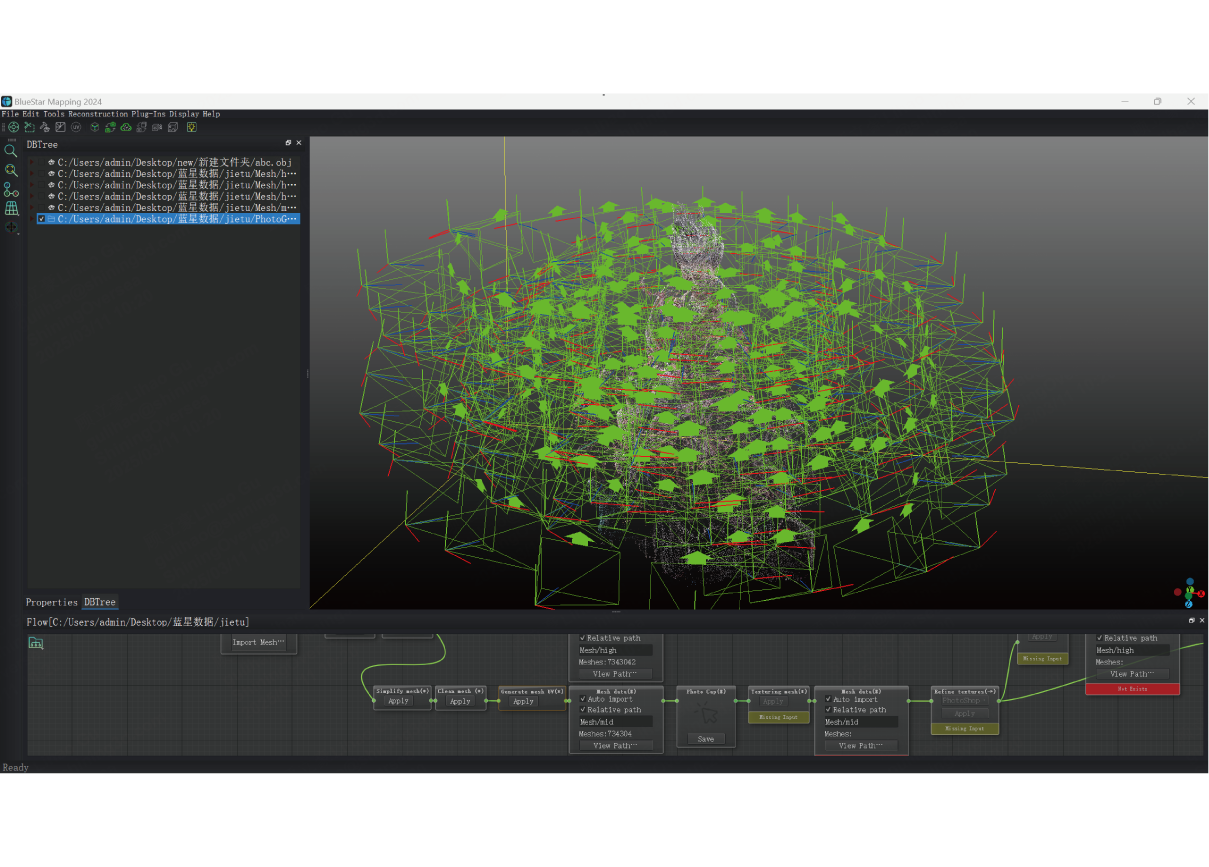
Easy to Use
Engineers can master this software instantly and complete texturing and refinement within 30 minutes through its automatic and intelligent workflow.
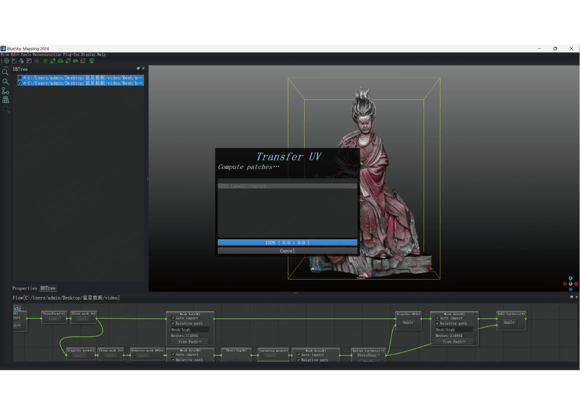
Streamlined Workflow
Supports one-click transfer of data from 3D scan software for full or partial texture refinement. Seamlessly combining smart modules such as seam editor, global uniform, and refined textures with Adobe Photoshop, which ensures a complete texturing workflow in one software.
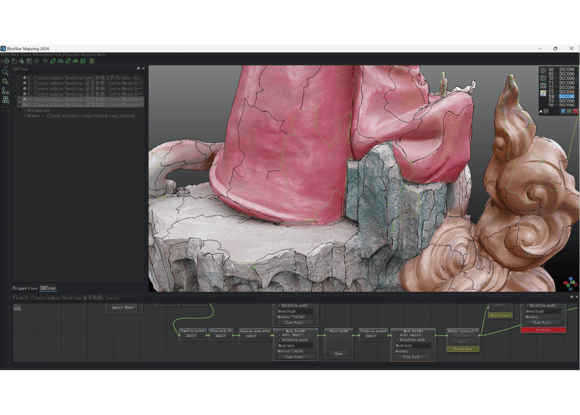
High Definition Resolution
Highlight Functions
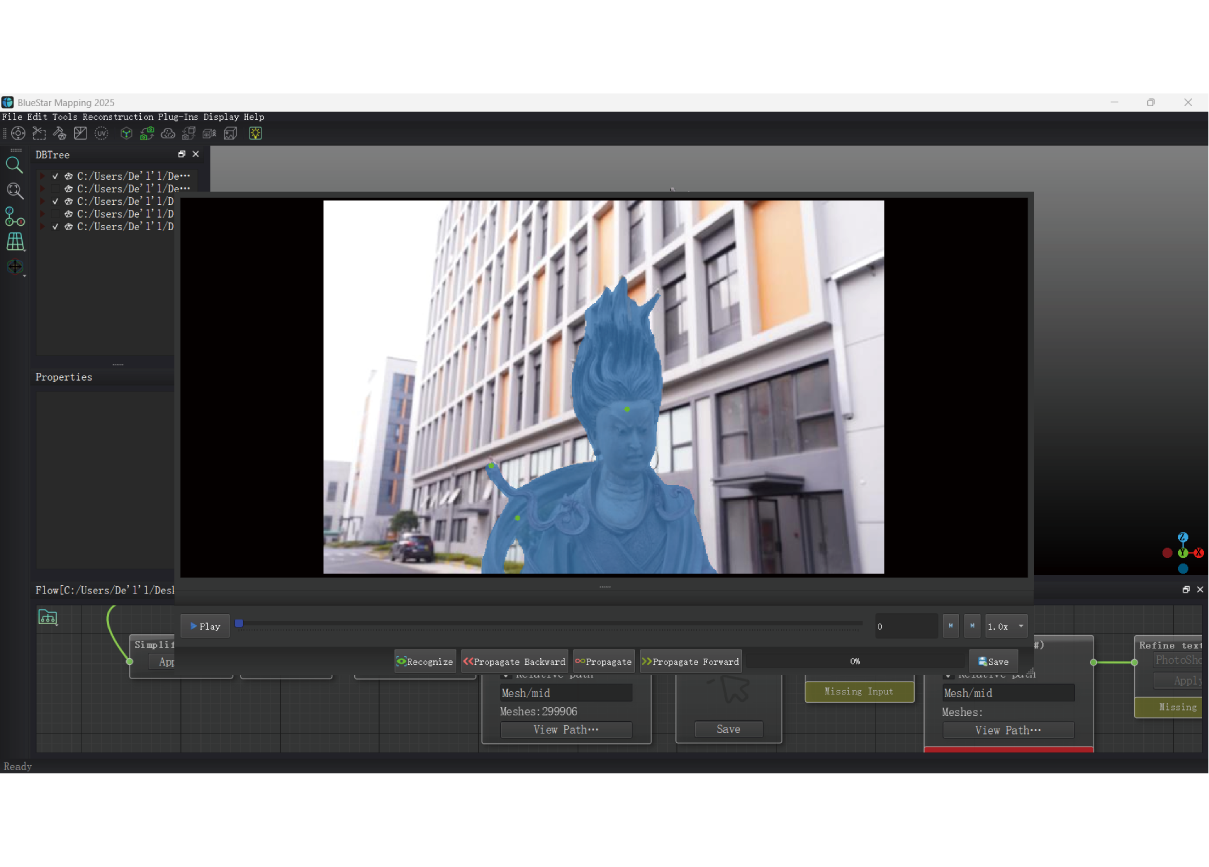
AI Mainbody Detection
Interactive semantic segmentation AI model to extract object's main body. Automatic learn and one-click pass to all photos.
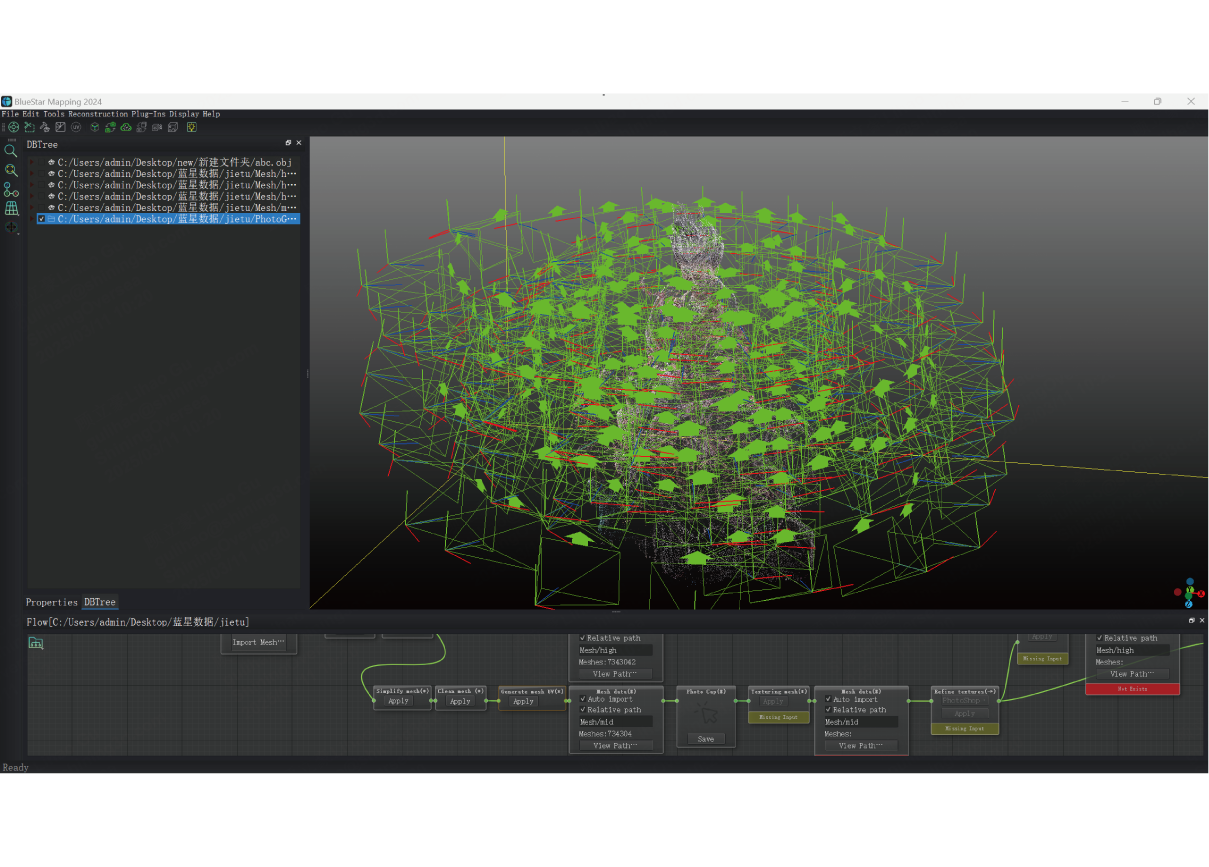
Relative Orientation
Calculates relative positions between photos and generates a sparse point cloud, requiring input photos to comply with photogrammetric principles.

Texture Baker
Bake Albedo/ Normals Map between High-Poly and Mid-Poly models via Marmoset.

Seam Editor
Creates real-time editable seams based on selection weights, filtering out distortion textures.
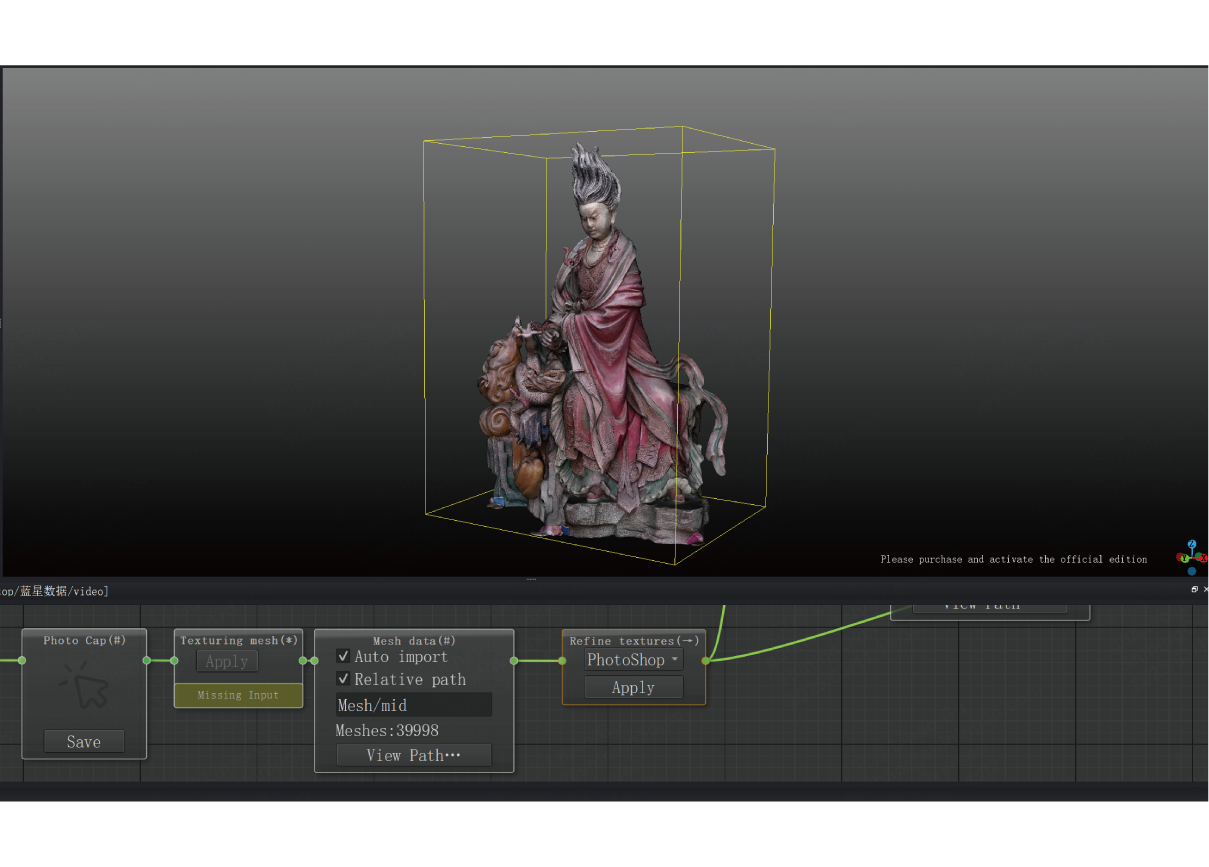
Refine Textures with Photoshop
Save changes in the third-party software to update textures in the main application.
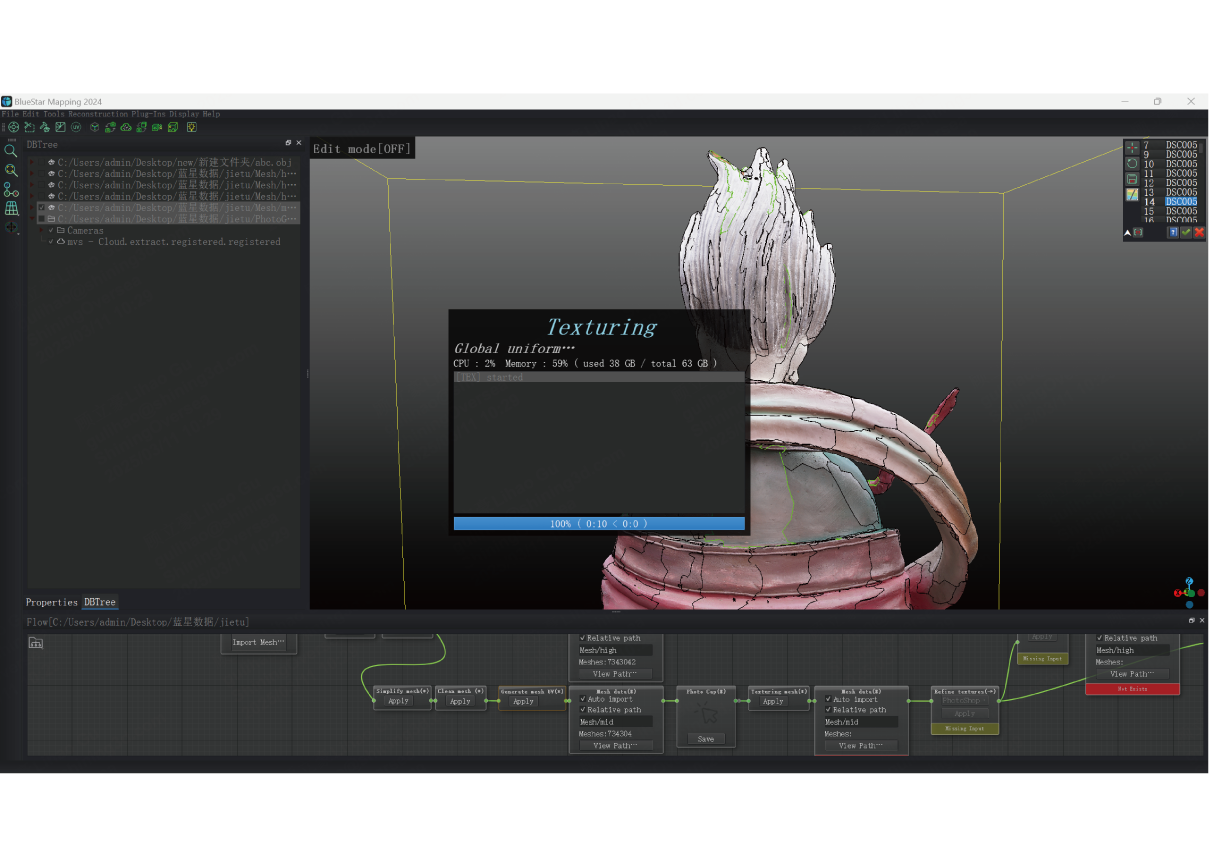
Global Uniform
Balance brightness and contract among all texture seams.
Technical Data
- Adapt scanner (s) All 3D scanners
- Photographic equipment Mobile phone; DSLR camera
- Input format STL; OBJ
- Output format OBJ; PLY; FBX; STL; OFF and other universal 3D formats
- Resolution of texture 4096 × 4096 (free), 8192 × 8192, 16384 × 16384
- Mapping error ≤ 0.08 + 0.02 × D*/300 mm
- Average chromatic aberration CIEDE2000 ≤ 5
- Image spot (Foreign object mapping, light spot, lens contamination, etc.) ≤ 0.01%
- Mapping accuracy ≤ 0.1 mm
Want to Know More about BlueStar Mapping?
-
Does the software work with all types of scanners?
The Blue Star Mapping software can work with OBJ or STL files from all SHINING 3D scanners.
-
What computer should I use?
You can use the same computer for your scanner. The mapping software also requests a Nvidia Gforce Card.
-
What are the requirements for the mapping pictures?
You can input pictures from the digital camera or mobile phone in JPG/BMP/PNG format.
-
What is the output texture quality?
Texture pictures can be up to multiple 16K resolution, 102 dpi, and 24bit depth in JPG format.
