Geomagic Design X
Market-leading reverse engineering software. Create accurate CAD models from 3D scan data, faster and more reliably than anything else on the market.
- A path to CAD 3 to 10 times faster than traditional tools
- Heavy-duty capacities for demanding projects
- Works seamlessly with your existing CAD system
The Ultimate Solution for Scan to CAD
Create accurate digital parametric CAD models from virtually any object
Expand your design capabilities
The easiest way to create editable, feature-based CAD models from a 3D scanner and integrate them into your existing engineering design workflow.
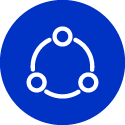
Leveraging existing asset
Many designs are inspired by others. Easily digitize in your CAD system. Learn from it. Reuse it. Make it better.

Doing the impossible
Create components that integrate perfectly with existing products. Recreate complex geometries that cannot be measured in any other way.

Reduce cost
Save significant money and time when modeling as-built and as-designed parts.
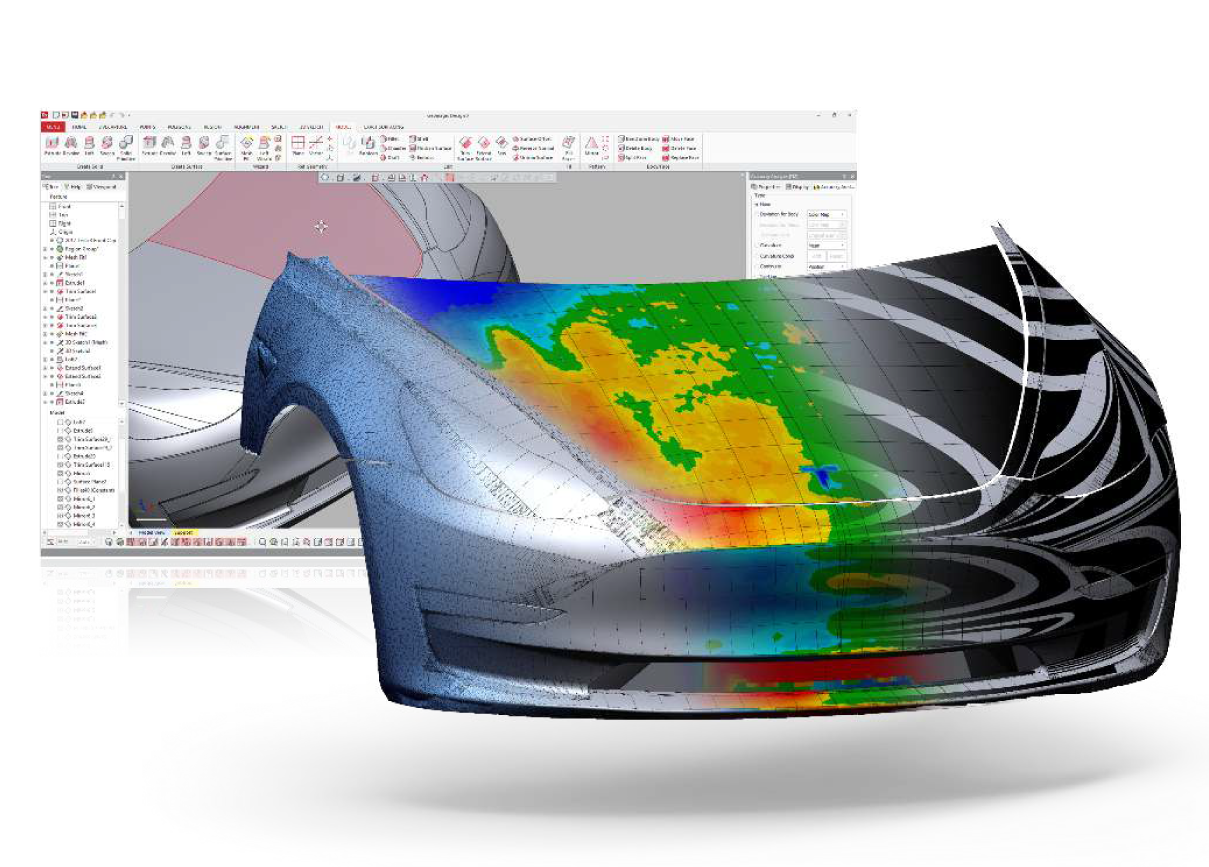
Works seamlessly with your existing CAD software
Geomagic Design X connects directly to popular CAD software, including SOLIDWORKS®, Siemens NX®, Solid Edge, Autodesk Inventor® and PTC Creo®. Using unique LiveTransfer™ technology, Design X transfers complete models, including feature trees, so you can quickly create solid and surface models from 3D scans.
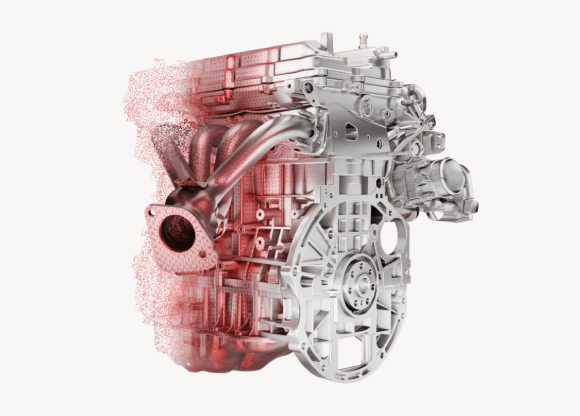
Heavy-Duty Capabilities for Demanding Projects
Geomagic Design X’s extensive toolset combines CAD tools, industry-leading scan processing tools, and all the firepower you need to take on the most challenging projects. It handles billions of scan points and has a complete host of features to fix data issues, letting you skip scan cleanup and begin creating CAD models immediately.
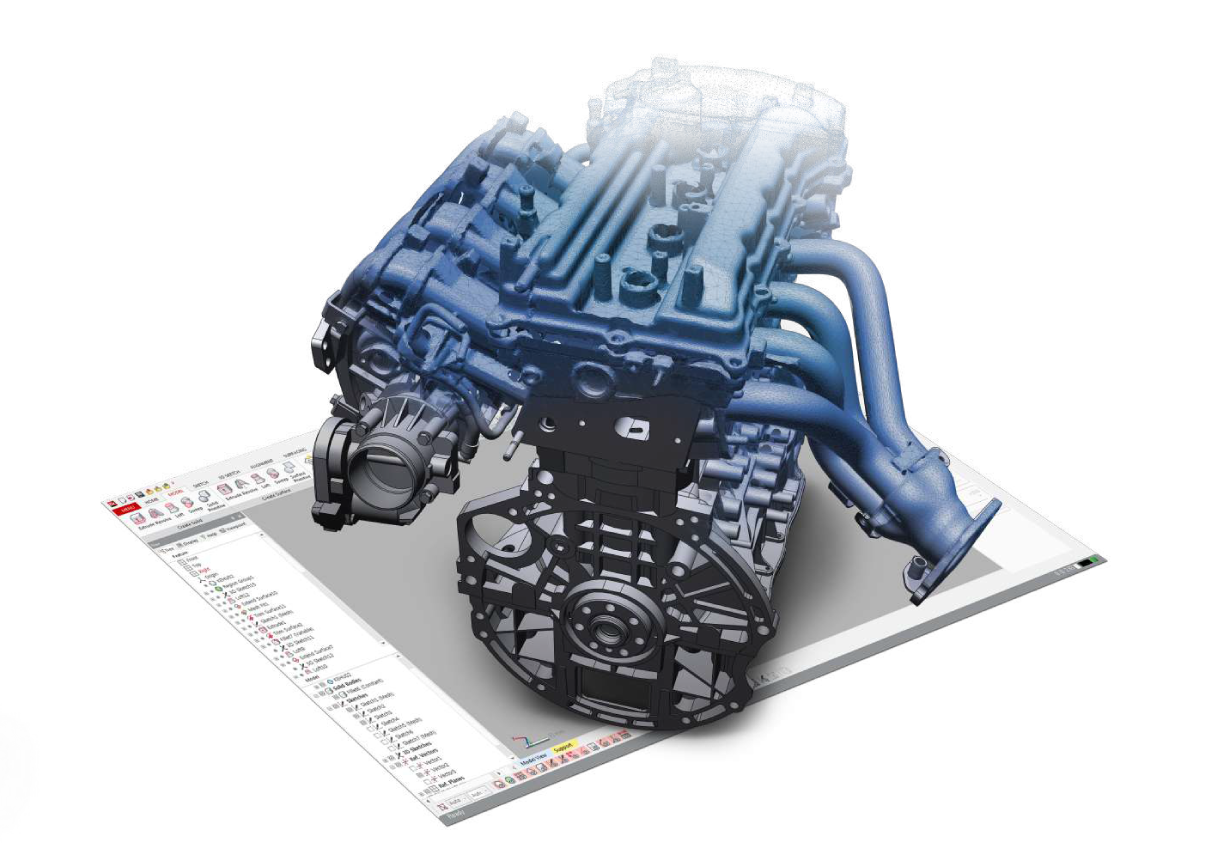
Powerful and Flexible
Geomagic Design X excels at converting 3D scan data into high-quality feature-based CAD models. It does what no other software can with its combination of automatic and guided solid model extraction, incredibly accurate exact surface fitting to organic 3D scans, mesh editing, and point cloud processing. Now, you can scan virtually anything and create manufacturing-ready designs.
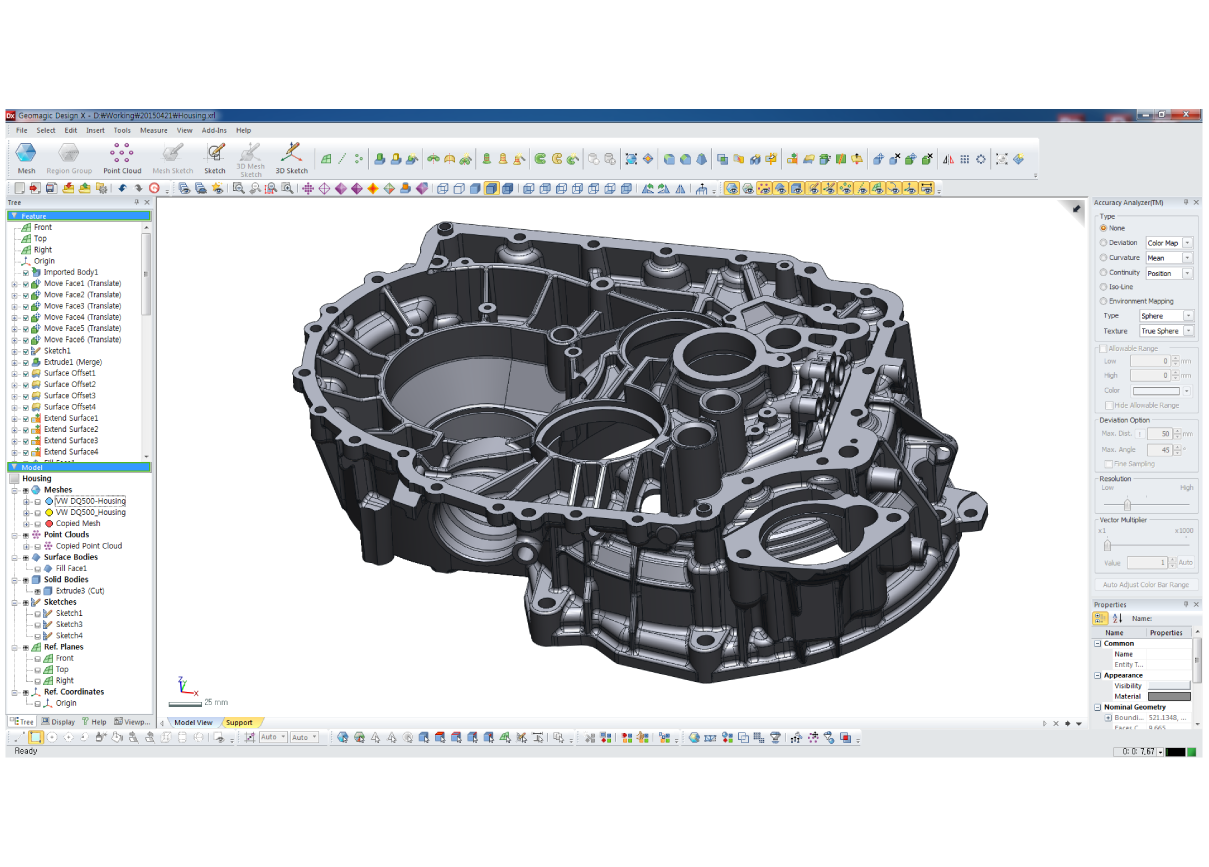
Works Like Your CAD Software
If you're familiar with CAD, Geomagic Design X makes it easier than ever to create accurate as-designed and as-built 3D CAD models. Its intuitive interface and streamlined workflow tools ensure a smooth and efficient user experience.

Want to Know More about Design X?
-
Can I obtain a free trial?
Request a free trial and fill in your contact details. A member of our team will then contact you with the installer and install information. The Geomagic Design X step-by-step installation guide can also be found on our support site. Your trial will last 14 days from the day of activation. -
What languages does Design X support?
Geomagic Design X supports the following languages: English, Chinese, Japanese, Korean, German, Italian, Russian, Portuguese, Spanish, Polish, Turkish, French and Czech. -
PC requirements to run Design X?
-Windows 8.1 (64-bit)
-Intel or AMD processor with a minimum 2.0 GHz
-8GB RAM
-30GB of available hard-disc space (additional space may be required for cache)
-32-bit true colour display, screen resolution 1280x960
-GPU - OpenGL 3.0 or above enabled graphics card with 4GB of RAM or more
- See full system requirements here.
-
How to get a training course?
To organize a training course, please fill in our Contact Us form, or call us on the phone number for your region above. -
Where can I get support for Design X?
A comprehensive list of FAQs can be found on our Geomagic Design X Knowledge Base. If you can’t find what you are looking for, you can submit a case to our support team. -
Which file formats are compatible?
Geomagic Design X supports export of most current CAD file formats, a complete list of supported file formats can be found here.
