Geomagic Control X
Geomagic Control X is a professional metrology software designed to capture and process data from 3D scanners and other measurement devices. It enables precise measurements, deepens understanding, and facilitates effective communication of inspection results, ensuring quality throughout your operations. With Control X, more people in your organization can:
- Measure faster
- Measure completely
- Measure often
- Measure anywhere
Why Choose Geomagic Control X

Easy to Learn
Don’t have time to become an expert in inspection software? Control X is for you. Start getting results with little or no training.

Quick to Use
Control X offers flexibility – it adapts to your workflow, not the other way around. Its Scan-Native algorithms, integrated within a CAD kernel, make handling huge data sets fast and easy.

Everything You Need
Control X comes with everything you need for professional-level inspection. You don’t pay extra for CAD importers, scan mesh processing tools, or air foil analysis capabilities.
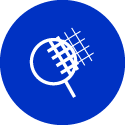
Design for Manufacturability
Use Control X to check prototypes and address manufacturability issues such as deformation after molding or casting.
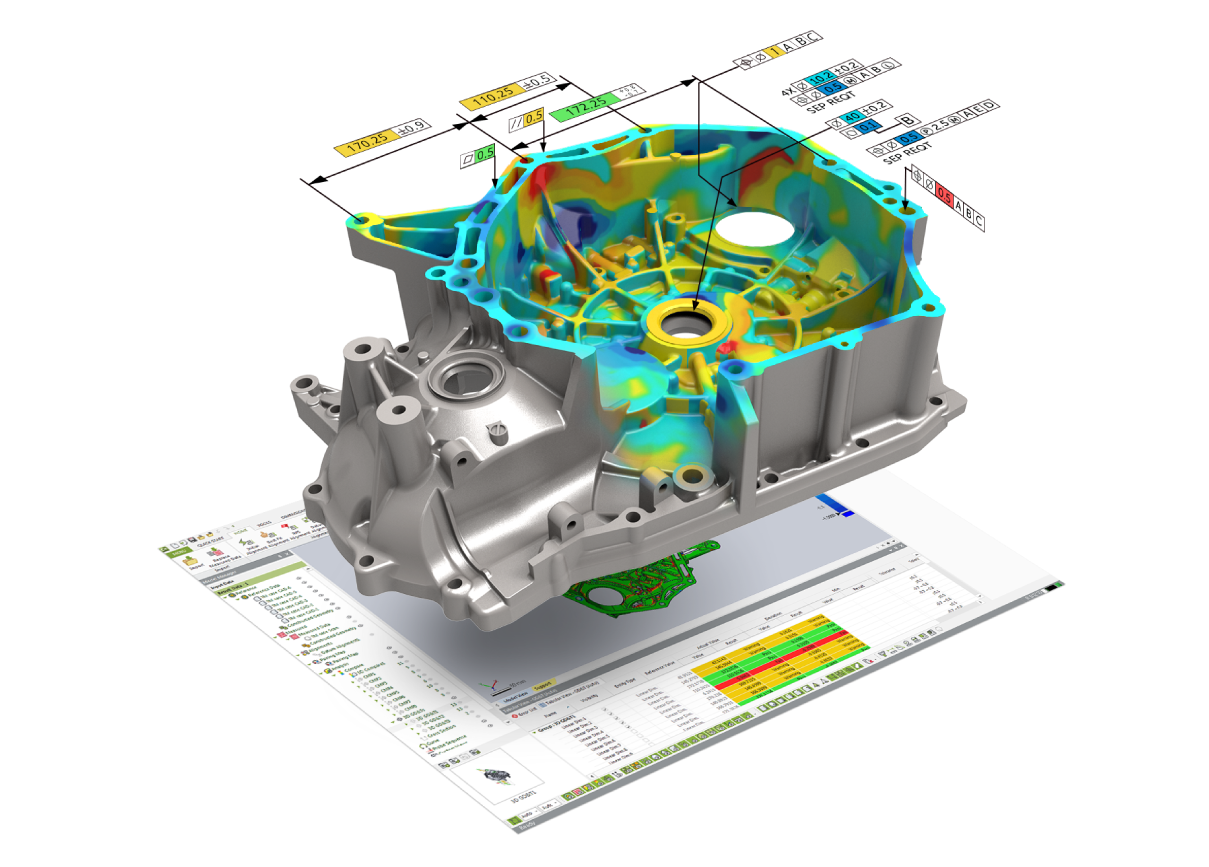
Ensure Quality Everywhere
Bring the power of 3D scan-based inspection to more people in more places with software that makes it easy to both capture and interpret scan data.
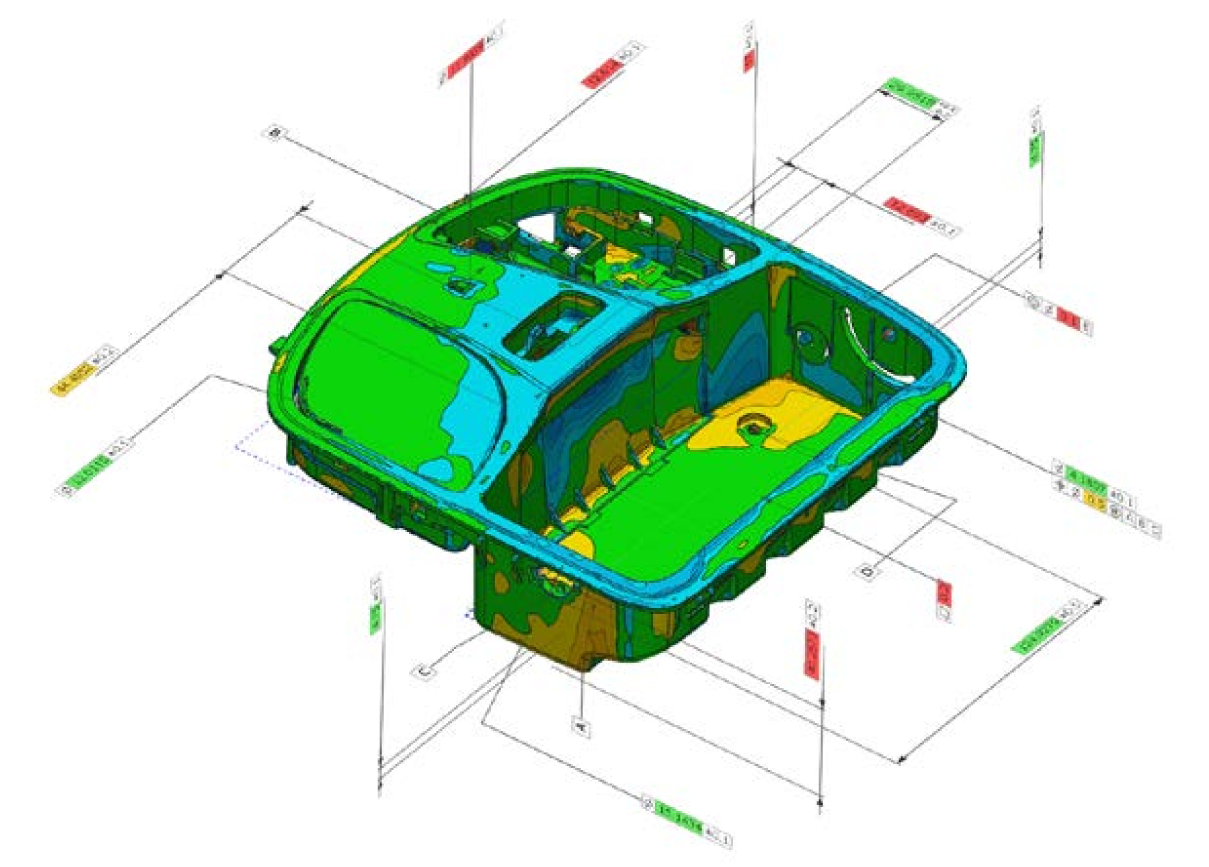
Gain Deeper Insights Beyond Pass/Fail
SHINING 3D scanners capture more detailed and comprehensive data than handheld tools or CMMs. With the advanced capabilities of Control X, you can utilize this rich data to understand why parts are in or out of tolerance, improving measurement accuracy and efficiency.
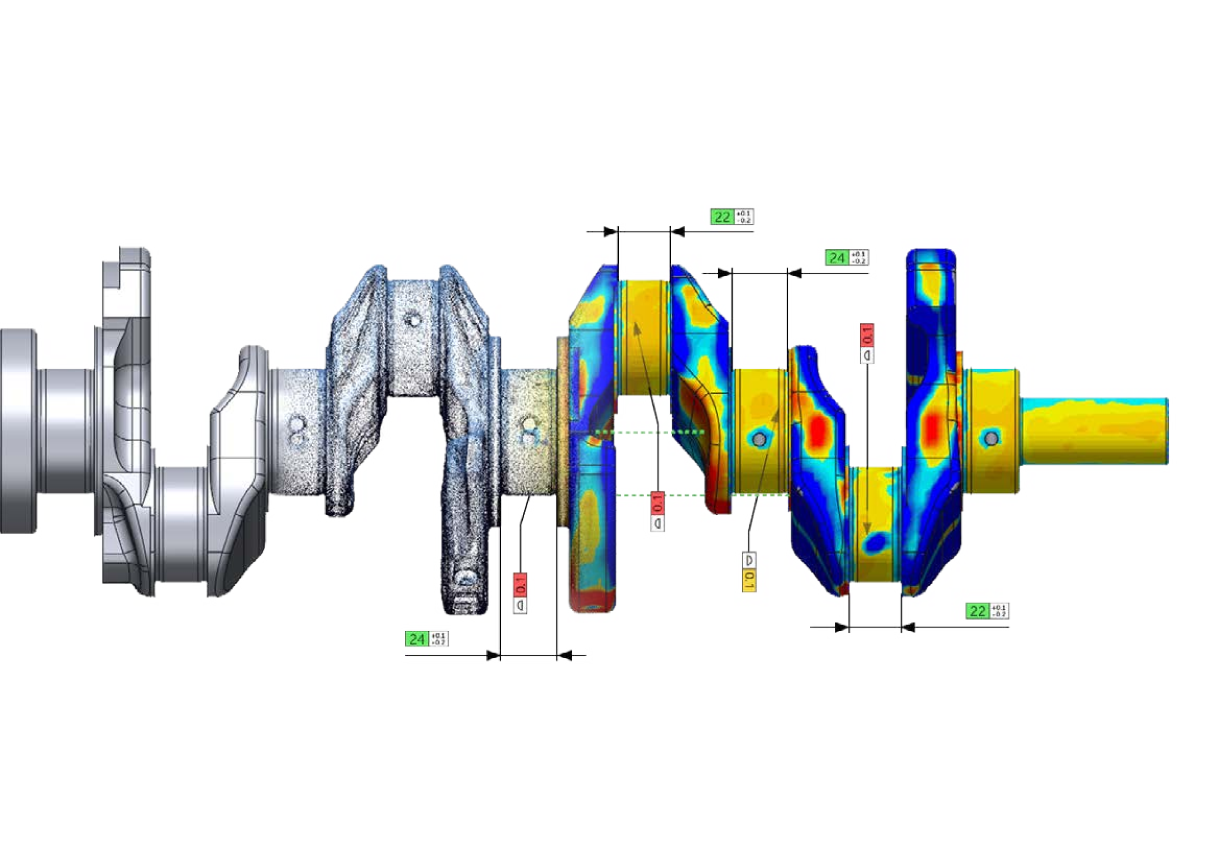
Optimize Manufacturing Processes
With insights gained from comparing scanned parts to CAD models in Control X, stakeholders can recognize and address issues faster than ever.
Want to Know More about Control X?
-
What are the system requirements to run Geomagic Control X?
-Windows 8.1 (64-bit)
-Intel or AMD processor with a minimum 2.0 GHz
-8GB RAM
-30GB of available hard-disc space (additional space may be required for cache)
-32-bit true colour display, screen resolution 1280x960
-GPU - OpenGL 3.0 or above enabled graphics card with 4GB of RAM or more
- See full system requirements here. -
What licensing options are available for Geomagic Control X?
We offer standalone Geomagic Control X perpetual licenses and maintenance programs for both commercial and educational use.
The Geomagic Maintenance Program helps ensure a smooth and uninterrupted workflow. Protect your Geomagic software and haptic device investments with access to the latest cutting-edge technology and regional support experts.
Contact us to find out what options are available to you, including enterprise suites. -
What languages does Geomagic Control X support?
Geomagic Control X free supports the following languages: English, Chinese, Japanese, Korean, German, Italian, Russian, Portuguese, Spanish, Polish, Turkish, French and Czech.
-
Which file formats are compatible with Geomagic Control X?
Geomagic Control X supports import of most current CAD file formats, a complete list can be found here. -
What are the latest features in Geomagic Control X?
To learn more about the latest features available in Geomagic Control X, visit our support site to access up-to-date release information. -
How can I obtain a free trial of Geomagic Control X?
Request a free trial and fill in your contact details. A member of our team will then contact you with the installer and install information. The Geomagic Control X step-by-step installation guide can also be found on our support site. Your trial will last 14 days from the day of activation.
