EinScan SP V2
Your first desktop 3D scanner helps turn physical to digital on your desk!
- Up to 0.05 mm accuracy
- <1 second for a single scan
- 5 alignment modes for a better scan experience
- Compatible with MacOS

Easy Operation, Fast Scanning Speed
- One-click scanning without rigid workflow
- Automatic calibration without tedious preparations
- 1 second for a single scan
- 45 seconds for one turn
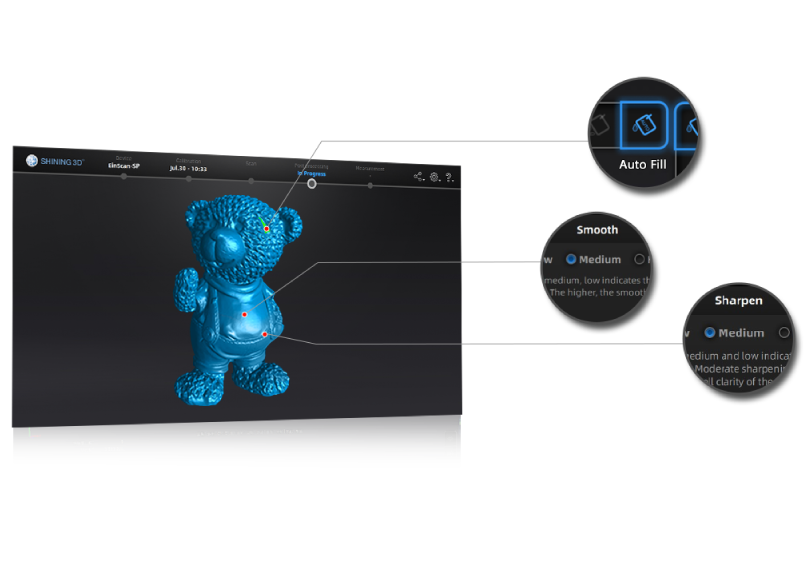
Stable and Reliable Results
- Precise calibration in a simple way, achieving high accuracy of up to 0.05mm
- Powerful software algorithms and a point distance of up to 0.17mm, ensuring the scanning results have high-definition details.

Extensive Scanning Range from Small to Large
Depending on the size of the object, scanning can be carried out using a turntable for automatic scanning or a tripod for manual scanning.

Color in 3D Scanning
Easy reproduction of physical objects with colored textures, enhanced the utility and realism of the captured 3D models.

Powerful Post-processing Functions
Software EXScan S has the functions of hole filling,
mesh smoothing and sharpening, and can also readjust the data coordinates in the post-processing process to provide perfect 3D data for subsequent applications.
What You Can Achieve with Our Scanners
Discover the ways in which integrating our scanners into your workflow can enhance efficiency and help you achieve remarkable results.
-
Research & Education
EinScan SP V2 enriches educational experiences and accelerates research by effortlessly digitizing objects into detailed 3D models, fostering innovation in 3D printing, and product prototype design.
-
Cultural Creation & Art Customization
EinScan SP V2 operates easily to preserves artifacts and landmarks with remarkable detail and color, accurately digitizes them into immersive 3D models, ensuring their legacy endures with precision and authenticity.
-
Automotive
With the automatic turntable, EinScan SP V2 operates easily to capture detailed 3D data of small automotive accessories which hard to find on the market, like battery case, car door accessories and other small parts, reverse engineering it and reproducing it.
-
Medical & Basic Research
EinScan SP V2 operates easily to scan skeleton, soft tissue and implant models with rich detail and color, achieving proportional restoration in the real world.
3D Model Gallery
EXScan S Software
The scanning software is essential for providing a smooth scanning experience with high-quality data. EXScan S, designed for the EinScan SE V2 and EinScan SP V2, makes scanning easy, fast, and delivers excellent results.

Step-by-step Guidance
EXScan S software will guide you through the 3D scanning process, from calibration to 3D scanning and data editing.

5 Alignment Modes
5 alignment modes including manual, feature, markers, and turntable coded targets provide a better scan experience for flexible scanning scenarios with quality result
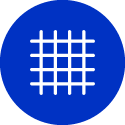
Rich Mesh Editing Function
Mesh is automatically processed after the scan, and data can be improved by a set of rich editing tools like cleaning, hole filling, data simplification, smoothing, sharpening, etc.

Adjustable resolution
EXScan S software can select corresponding resolutions of Low, Medium, and High, making it more flexible in matching different scanning requirements.

Compatible with MacOS
Our cutting-edge 3D scanning technology is now accessible to a broader audience, ensuring that Mac enthusiasts can fully harness the capabilities of the EinScan SE/SP V2 3D scanner.

Multi-Language
EXScan S software is developed with 8 multi-languages, improved the user experience for international users in an easy and fast way.
EinScan SP V2 Tech Specs
- Accuracy Uup to 0.05 mm
- Point Distance 0.17 ~ 0.2mm
- Scan speed Single shot <1s
- Align Mode Manual/Feature / Turntable / Markers / Turntable Coded Target
- Light Source White LED
- Max FOV 700 x 700 x 700 mm
Our Expertise, Your Advantage
years of experience
patents
3D scanners sold Worldwide
-

The EinScan SP is a powerful desktop 3D scanner targeting prosumers. It is able to capture the geometry of small to medium size objects in three dimensions. The EinScan-SP uses structured light technology and offers two 3D capture modes: Fixed Scan and Auto Scan. The Auto Scan mode is uses a turntable with markers to capture objects from a 360° angle. It is a versatile and fast 3D scanner that offers high quality results. This 3D scanner is suitable for a wide range of professional applications.
Pierre-Antoine Arrighi,
Aniwaa
-

In our opinion, the EinScan SP desktop scanner is the best desktop 3D scanner on the market right now. Even though it comes at a cost and has some shortcomings, its software stitching algorithms, ease of use, and scan results more than makeup for it.
Tim Koster,
Clever Creations
Frequently Asked Questions
-
Is the scan software free?
Yes. It is totally free and is updated continuously by our committed R&D team. Every update would be friendly and free of charge. -
Can it work with my MacBook?
Yes! We just released the brand-new version of software which is fully compatible with MacOS.
-
Can I switch languages?
Yes. You can feel free to access up to 8 languages in EXScan S.
-
Can I get colored data?
Yes. EinScan SP V2 is equipped with powerful software that can intelligently capture the complete color of scanning objects.


