Seamless scanning and detailed results
EXScan Software
EXScan is more than just software; it's a gateway to limitless possibilities in 3D scanning and digital fabrication. Its ease of use, comprehensive scanning capabilities, advanced post-processing options, and precise measurement tools make it the go-to solution for professionals and hobbyists who demand efficiency without compromising quality. Experience the future of 3D scanning today with EXScan – your partner in transforming physical reality into digital excellence.
- User-friendly
- Multi-functional
- Algorithms intelligent
Unlock Efficiency with EXScan

Step-by-step Guidance

Scan Rewind
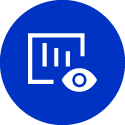
Data Quality Visualization

Support Texture Mapper Add-on
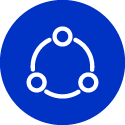
Streamlined Workflow

Variable Point Distances
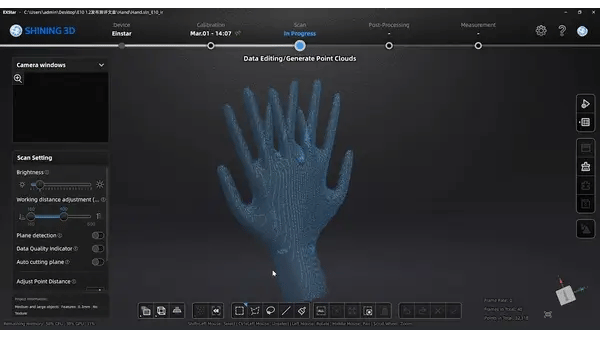
Scan Rewind

Support Texture Mapper Add-on
Texture Mapper Lite, a mapping software designed by SHINING 3D to take your color 3D scans to the next level. This cutting-edge software integrates seamlessly with your EinScan 3D scanner, enabling you to achieve superior results in 3D scanning and texture data processing.
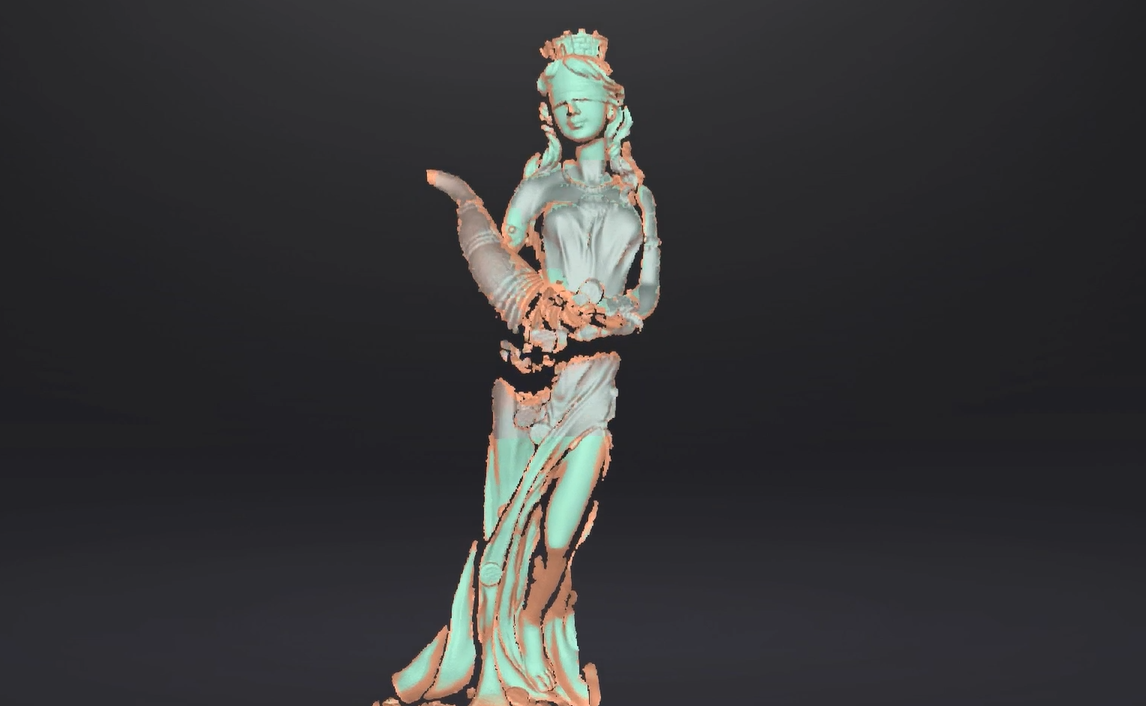
Data Quality Indicator
The data quality indicator provides a better visual representation of scanned data integrity, helping you capture perfect data for multiple purposes.
Red section: Insufficient data, need more scan.
Green section: sufficient data.

Auto Cutting Plane
Enable the auto-cutting plane function during scanning. Automatically identify the table plane during the preview, eliminating the need to manually remove unwanted base data.
Frequently Asked Questions
-
Where can I download the EXScan software?
The EXScan software is supplied with a USB key in the scanner packaging. Also, the latest software package can be found on our support website
-
Do I have to pay for the EXScan software?
Use and maintenance of the EXScan software is free of charge. When we update the software, you will receive a pop-up notification in the software.

